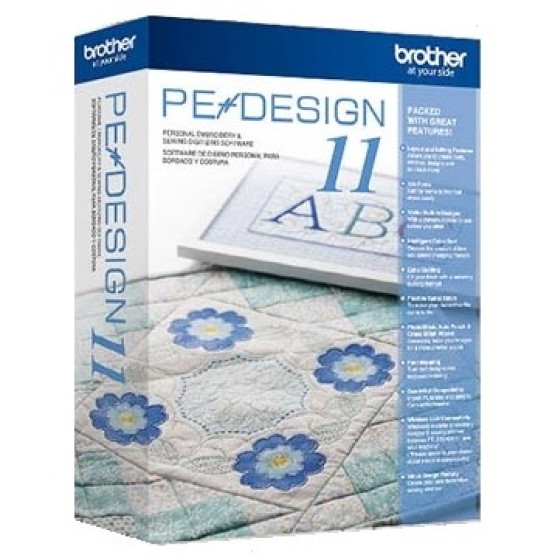In addition, the quick access toolbar allows you to customize your favorite operations so they are only a quick click away. Several "Start Your Own Business" functions have been added such as the new PE-DESIGN® 10 Link Function that allows up to four PR-1000 and upgraded PR-655 machines to be linked from a single computer with queue functionality. Other time savers are the lettering and design template feature, which provide the ability to create perfectly sized logos with lettering and designs, and the new Name Drop Template feature that can be used to create different names with the same design and layout. Many other exciting features such as enhanced lettering, more stitch and pattern variations and more built-in fonts have been added to make your digitizing and lettering projects a breeze.
Do you already own PE-DESIGN® versions 5.0, 6.0, 7.0, 8.0 or 9.0 (NEXT)? You can still enjoy all the new and enhanced features of PE-DESIGN® 11 by easily upgrading your existing software with PE-DESIGN® 11 Upgrade. Please ask for details.